(Last Updated On: 27/01/2019)
The IPWHOIS Lookup tool displays as much information as possible for a given IP address, sourced from the Regional Internet Registry (RIR) to which the address belongs. A RIR is an organization that manages the allocation and registration of Internet number resources within a particular region of the world. Now that you are ready to use our desired booter from the list above, we need to setup our connection to detect the opponents IP address to boot. Follow our guide HERE on 'how to kick users offline on ps4 and Xbox' as you will need to download the required tools for the next steps.
Hello guys here in this article we listed some best IP Booter and a tutorial to kick users offline on your PS4 / Xbox. You might have stumbled upon this article in dire need to win a game online orperhaps just to get 'revenge' on a player. Look no further as we will guide you with step by step instructions on doing so.
Firstly you need to get our ip booter. Choose from the below list.
Free IP Booter (no sign up):
Ip Address Location
Free sites to use online with no registration required Baixar adobe pdf para pc.
Strong IP Booter ( Requires sign up or fee ):
IP Booter Tools to use manually:
also Read: How Block Such Attack
Now that you are ready to use our desired booter from the list above, we need to setup our connection to detect the opponents IP address to boot.
Follow our guide HERE on 'how to kick users offline on ps4 and Xbox' as you will need to download the required tools for the next steps.
Once you have downloaded and set up the necessary programs in our guide you will automatically win the game.
Prerequisites
Ip Address Lookup On My Computer
You will need to install Microsoft Silverlight to use LANC-Remastered. Click Here.
WIN10PCAP is an updated version of WINPCAP and is need for this tutorial. Click Here.
How to make money with RobinhoodHow to pull IP's on Xbox One
Open the zipped Lanc-Remastered and unzip it somewhere. Open Lanc-Remastered.
>Step Two
Select your network adapter and set both boxes to 'ON' in the top right (ARP Spoofing and Filter.)
>Step Three
Go onto your Xbox One and open Settings > Network Settings > and take note of your Xbox's IP address.
>Step Four
In the ARP Spoofing tab, your 'From' value IP should be your default gateway (router), it should be the first IP at the top. Now change your 'To' IP to your Xbox IP you wrote down earlier.
The joy of creation xbox one. >Step Five
Get Someones Ip By Gamertag
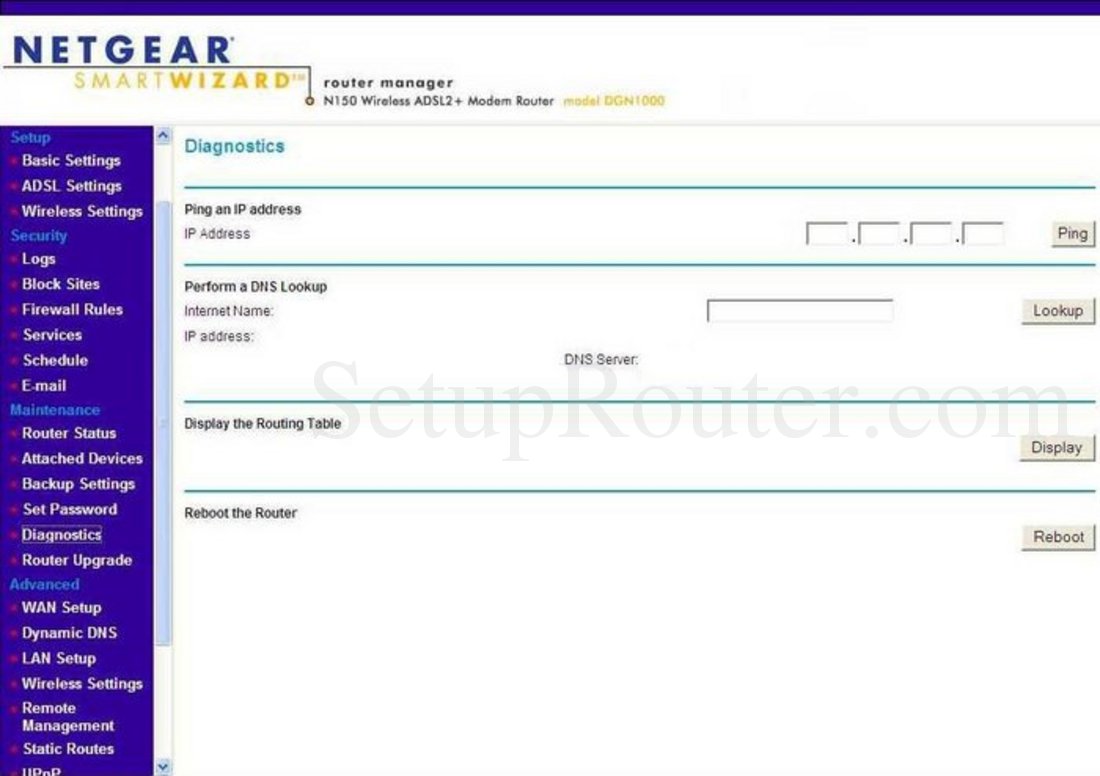
In the Filter tab, type in 3074 as the destination port. (3074 is the port for Xbox One.)
>Step Six
Press the 'Start Pulling' button at the top right corner.
>Step Seven
You should now be able to go in the 'Active Connections' tab and see your friends IP addresses.
>Step Eight
If you are running into issues, try going to your PC Settings > Network and Internet > Change Adapter Options. Now right click on your internet connection and scroll down to IPV6 and untick the box, now restart your PC. Profit?
>Step Nine (Troubleshooting)
